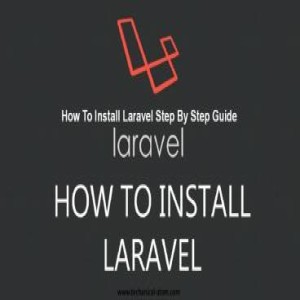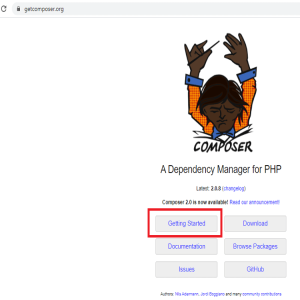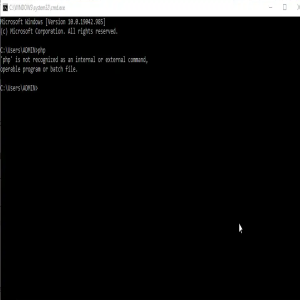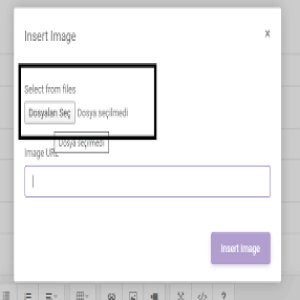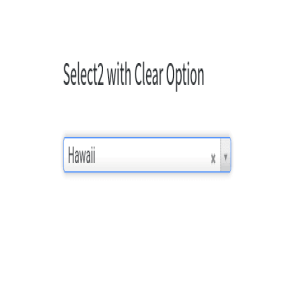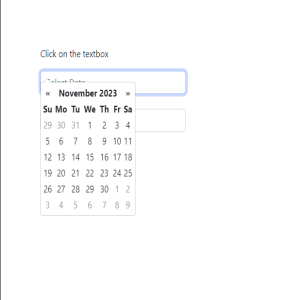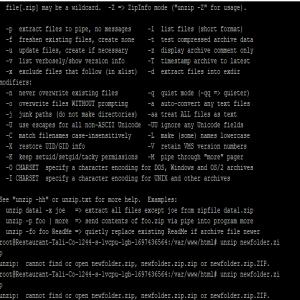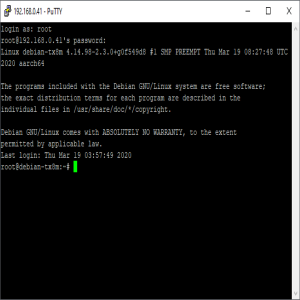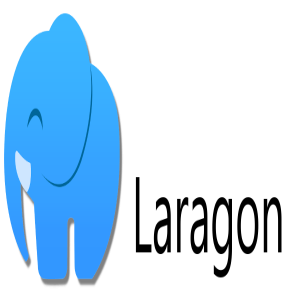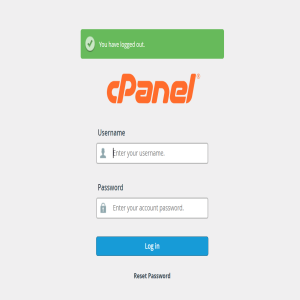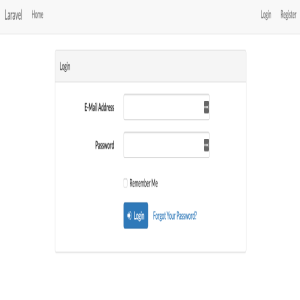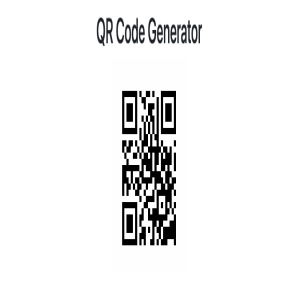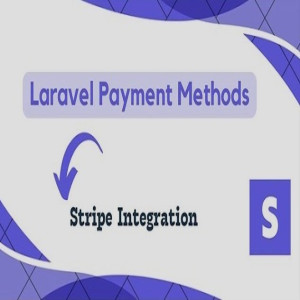Install Laragon
at first download Laragon, then double click the download file then press next button .
1. (first Step)
2.(2nd Step) - directory Select
3. (3rd Step)
Note
Windows will ask you to confirm, just click “Run” to continue.
Quick start
Having a Wordpress CMS in a few minutes
1.Start Laragon, then cick “Start All”
2.Click Menu > Quick app > Wordpress, type a name - such myblog
3.Laragon will display a Window and:
*Create correspond database: myblog
*Download the latest version of Wordpress
*Extract the code to C:\laragon\www\myblog
*Generate correspond pretty URL:
http://myblog.test
Congratulations! Within few minutes