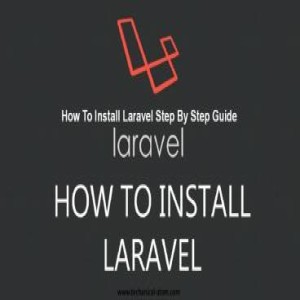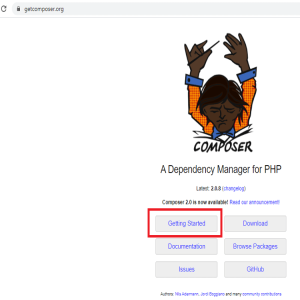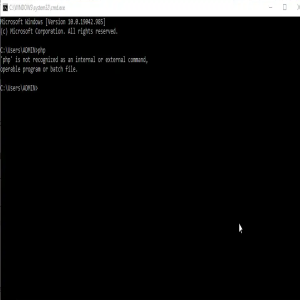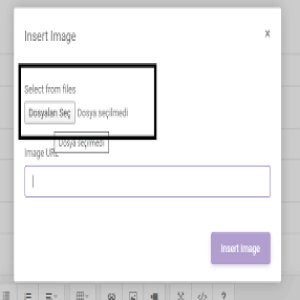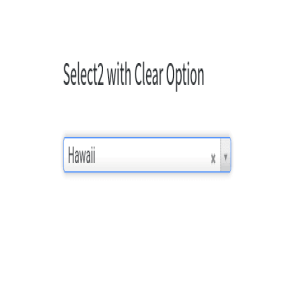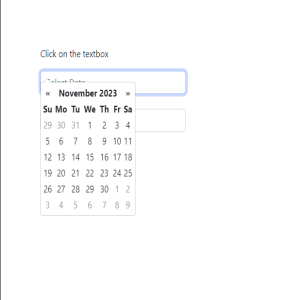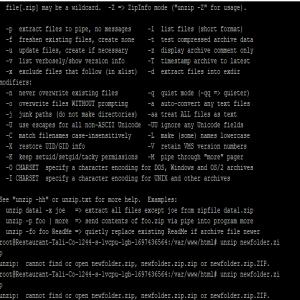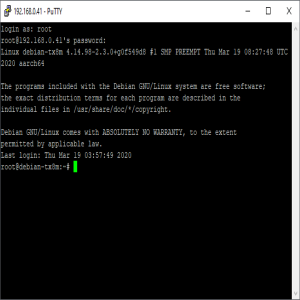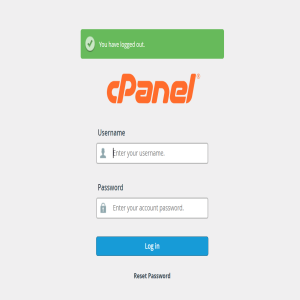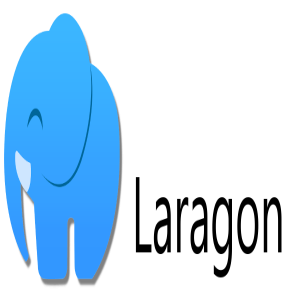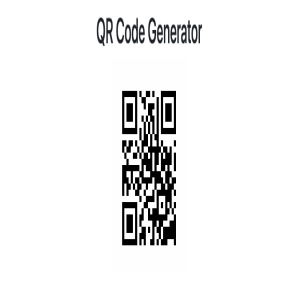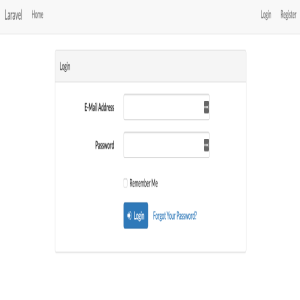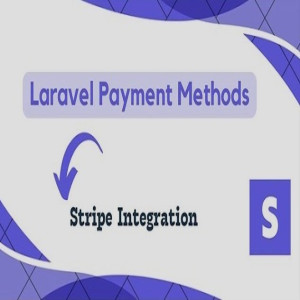Why use Laravel Valet?
Valet is a development environment for Laravel. One of the reasons its so famous is because it runs without Nginx and Apache. It uses DnsMasq on Mac OS, and Acrylic DNS on Windows 10 to proxy all the request s to *.test domain, i.e., no more /etc/hosts
Installation requirements for Laravel Valet on Windows 10
You must first have:
your all command executed git bash or cmd or vscode terminalPHP 7+
1.If your system doesn’t have PHP, make sure to install the latest version of PHP before installing Valet.
2.Composer for Windows
You must install Composer to install Valet.
Install Valet in Windows with Composer
Ensure Composer’s Global Bin Path is in System PATH
Make sure the following directory is in your Windows system PATH:
C:\Users\YourUser\AppData\Roaming\Composer\vendor\binExample : Environment variable:
C:\Users\HP\AppData\Roaming\Composer\vendor\binHere is the command to install Laravel Valet globally:
composer global require cretueusebiu/valet-windowsvalet install
valet park
valet link project-name
valet links