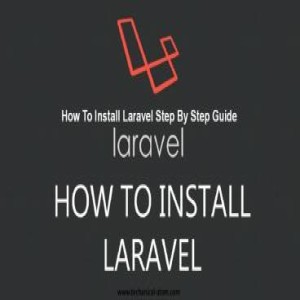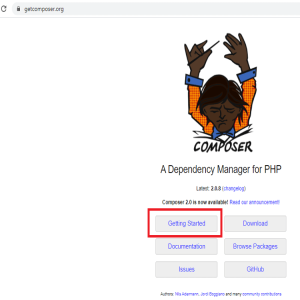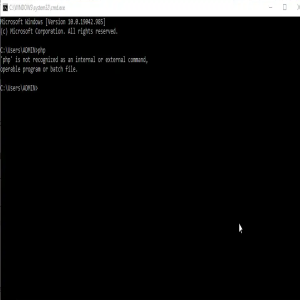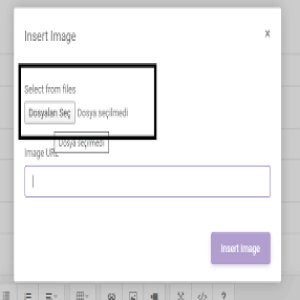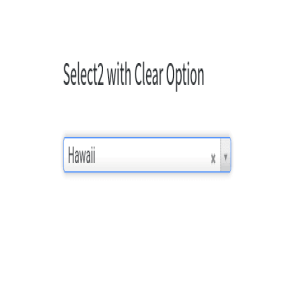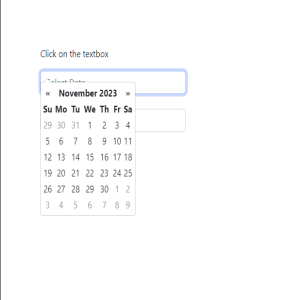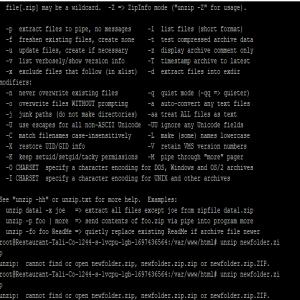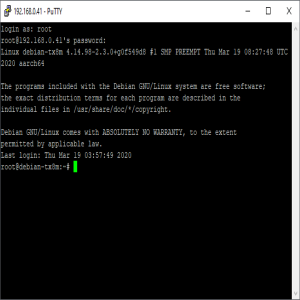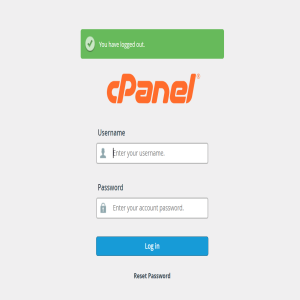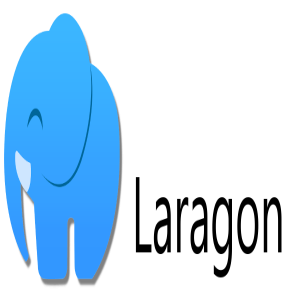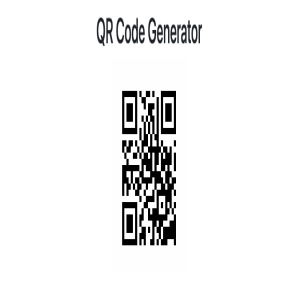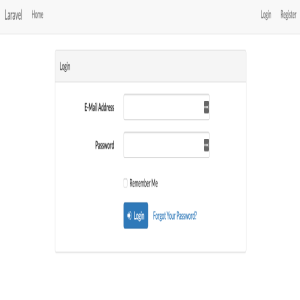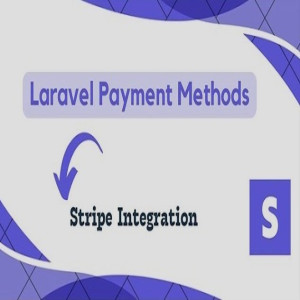Several times when I was developing apps, PHP Artisan Optimize made my life quite difficult. To cut a long tale short, 404 errors could result. It took me about thirty minutes to understand what was happening.
I attempted to test Postman for this. I tested with a different browser and the Flutter app, but I still get 404 errors.
A 404 error indicates that the page cannot be found due to a route not found. You will receive a 404 error if you run PHP Artisan Optimize and then add or modify a new route. Of course, there are other possible explanations for this.
Help:
PHP Artisan Optimize main goal is to speed up app response times by minimizing the number of files that need to be searched for with each http request.
Laravel searches through a large number of files for each http request you make, which could cause the application to respond more slowly. We utilize PHP Artisan Optimize for this reason.
Server Down:
However, if you add new routes or modify the name of an existing one, you will notice that you receive 404 errors.
That occurs because bootstrap/cache/compiled.php is a special location where files php artisan optimize.
Consequently, those directories do not contain your recently added files and routes. Following route modifications, you must run ,