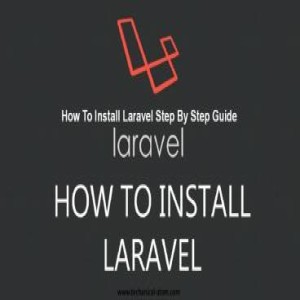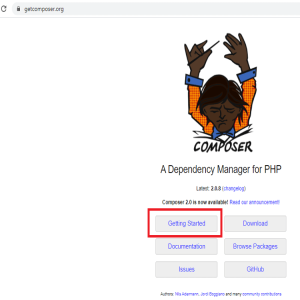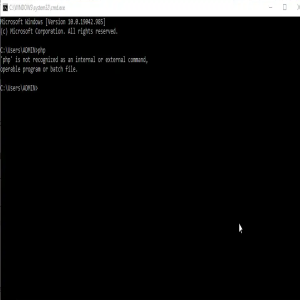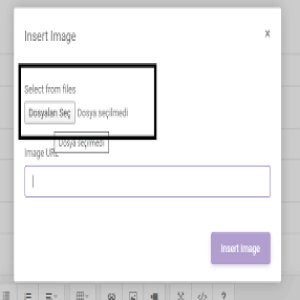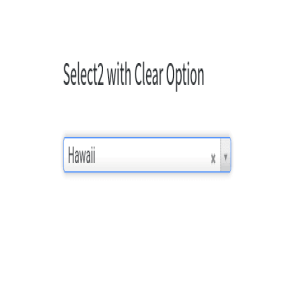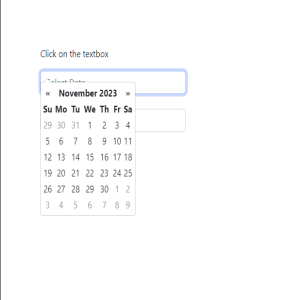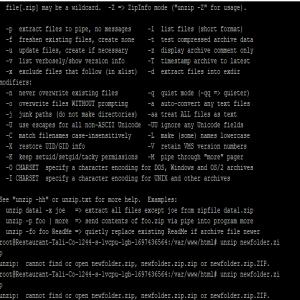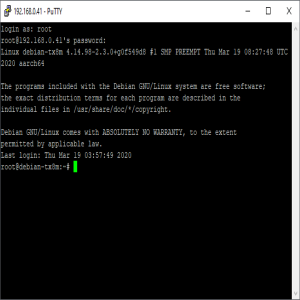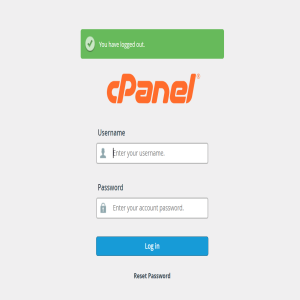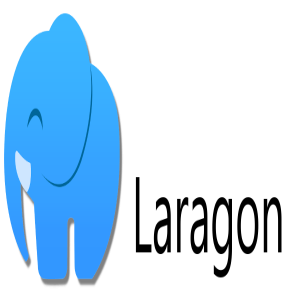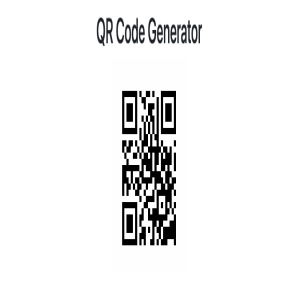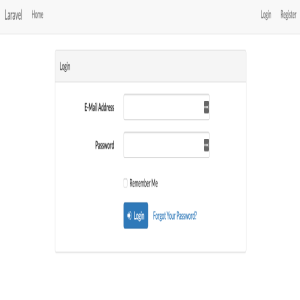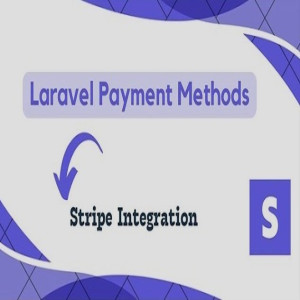We cover how to install the zip and unzip utilities on several Linux distributions in this subject.
Compression of files & folders enables faster and more efficient transfer,
storage, and emailing of files and folders. However, unzip is a useful program that aids in the decompression of files and directories.
Benefits of zipping
files:
We cover how to install the zip and unzip utilities on several Linux distributions in this subject..
$ sudo apt install zip
$ zip -vZip Command here
$ zip -r my_arch.zip my_folder
Run the unzip utility with a similar command, as demonstrated.
$ sudo apt install unzipSimilar to zip, you can run to verify the installed version of the unzip tool.
$ unzip -vUnzip Command here
$ unzip my_arch.zip